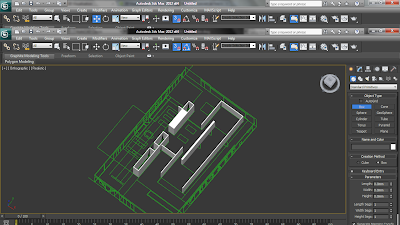Here;s the storyline:
1. An overall view of the exterior
2. The most interesting part of the building - living room
3. Light and shadow caused by the movement of sun.
4. Family reunion
5. Go to bed and sleep
WIP
With the knowledge learnt in project 1 and project 2, a few improvements had been added.
Camera path had been set in various interesting angles.
Every scene is saved so that I could render them when I have a lot of free time, such as when I was sleeping.
Before I start rendering, it is important to decrease rendering time. This tutorial helps me a lot.http://comp-apps2.blogspot.com/2012/05/reuse-fg-map-rendering-time-saver.html
It took me a lot of time to render the animation.
Cycberlink PowerDirector is used to join the video. Transitional effect and titles are added.
The video is then rendered and here is the final outcome.